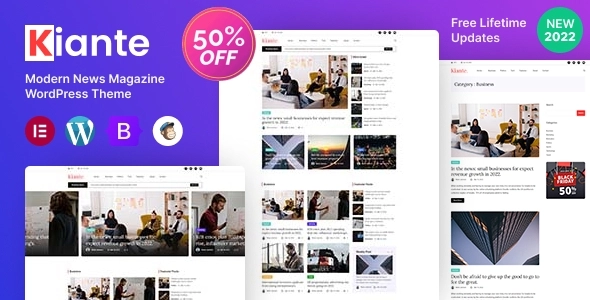
Get Free Shipping & 30% Off
Show all
Rp50.000 Original price was: Rp50.000.Rp11.000Current price is: Rp11.000.
Admin Menu Editor Pro lets you directly edit the WordPress admin menu. You can re-order, hide or rename existing menus, add custom menus and more. 1. Hide menus from roles or users: Change menu permissions with just a couple of clicks. Click a role, uncheck the menu items that you want to hide, and check the ones that you want to show. You can also change permissions for individual users. For example, you could hide a menu from everyone except yourself, or give a user access to a specific admin page without changing their role. 2. Choose from over 600 menu icons: The plugin comes with a large collection of icons from the Dashicons and FontAwesome icon fonts. You can upload your own PNG or GIF icons through the Media Library, or enter the icon URL manually. You can also add icons to submenu items. 3. Create new menu items: You can add your own links to the admin menu. You can also make a custom menu that embeds the contents of a post or page in the WordPress admin. Finally, it’s possible to create non-clickable items, which can be useful for things like section headers in complex admin menus. 4. Import and export menu settings: Export your admin menu configuration to a file, then import it on another site. 5. Apply your branding: Use the Branding add-on to replace the default WordPress branding with your own. You can replace the WordPress logo, customize the login page, change the admin color scheme, hide the WordPress version and core update notifications, and so on. 6. Organize the menu with drag and drop: Make WordPress easier to use by moving frequently used menu items to the top. You can also move menu items from one submenu to another, or to the main menu. Want a top-level link to “Add New Post” or to a specific plugin? You can do that. Got an unruly plugin that puts its admin page in the wrong place? Move it to “Settings” instead. 7. Change menu colors: Edit the background, text, icon, and highlight colors. You can apply your changes to the entire admin menu, or customize the colors of individual items. 8. Make menus open in a new tab or an iframe: Let’s say you’re building a site for a non-technical client and you want to make a tutorial page or an external service look like it’s part of WordPress. The “Open in: Frame” option can help with that. It will display the linked page in a borderless frame. For completeness, a “new window” option (i.e. target=”_blank”) is also included. 9. Hide plugins: Hide individual entries on the “Plugins” page. As with menu items, you can hide them from everyone, or only from specific roles or users. 10. Edit the Admin Bar: The optional Toolbar Editor add-on lets you customize the Admin Bar, which is also known as the WordPress Toolbar. You can hide toolbar items, change their order with drag & drop, rename items, add new links, and more.
Harga sangat murah & Produk asli! Kami Download Dari Sumber aslinya File yang Belum Disentuh dan Tidak Diubah 100% File Bersih & Bebas Dari Virus Penggunaan Domain Tidak Terbatas DEMO
Lorem ipsum dolor sit amet, consectetur adipiscing elit. Ut elit tellus, luctus nec ullamcorper mattis, pulvinar dapibus leo.
Lorem ipsum dolor sit amet, consectetur adipiscing elit. Ut elit tellus, luctus nec ullamcorper mattis, pulvinar dapibus leo.
Lorem ipsum dolor sit amet, consectetur adipiscing elit. Ut elit tellus, luctus nec ullamcorper mattis, pulvinar dapibus leo.



Lorem ipsum dolor sit amet, consectetur adipiscing elit.






Oops, looks that mega-menu was not imported correctly. Go to Appearance > Menus > edit menu and use the 8theme menu options to select the Static Block for this menu item and show the mega-menu content
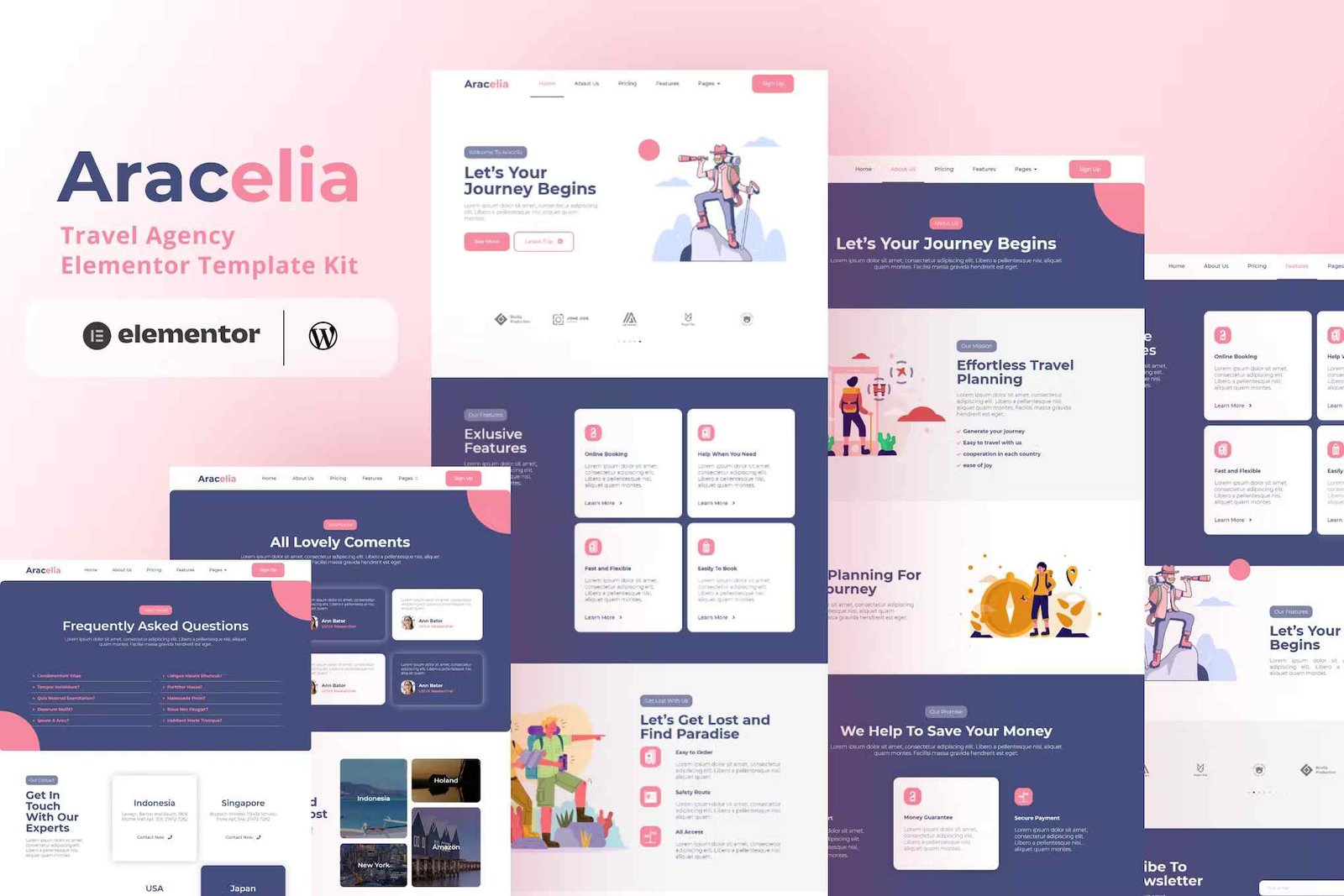
Oops, looks that mega-menu was not imported correctly. Go to Appearance > Menus > edit menu and use the 8theme menu options to select the Static Block for this menu item and show the mega-menu content
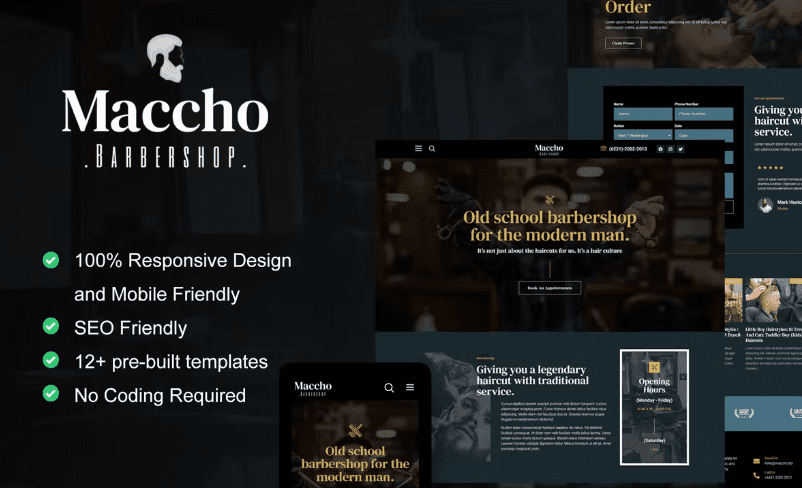
Oops, looks that mega-menu was not imported correctly. Go to Appearance > Menus > edit menu and use the 8theme menu options to select the Static Block for this menu item and show the mega-menu content

Oops, looks that mega-menu was not imported correctly. Go to Appearance > Menus > edit menu and use the 8theme menu options to select the Static Block for this menu item and show the mega-menu content
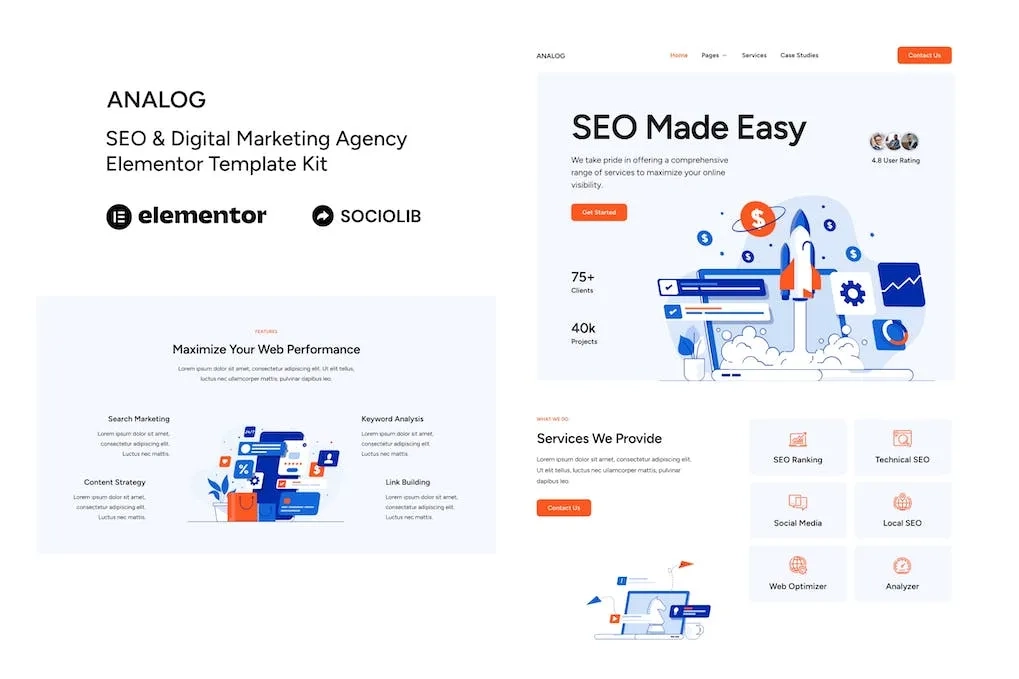
Oops, looks that mega-menu was not imported correctly. Go to Appearance > Menus > edit menu and use the 8theme menu options to select the Static Block for this menu item and show the mega-menu content

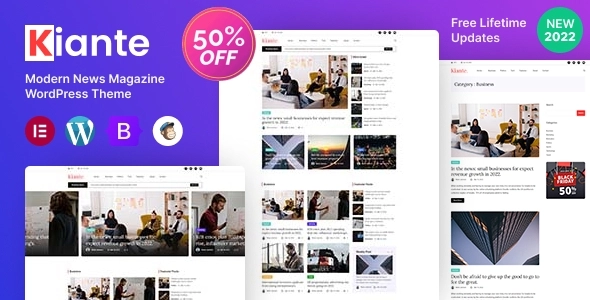
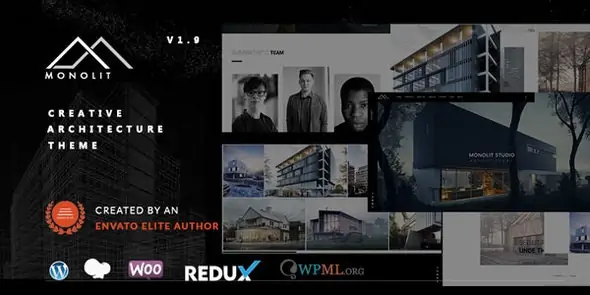

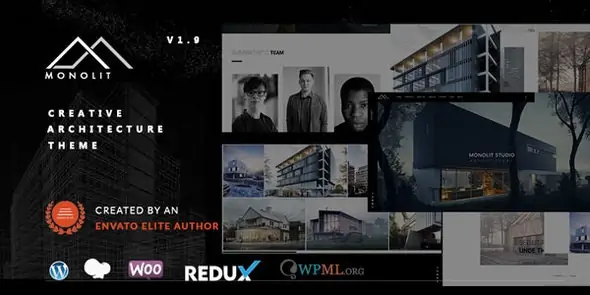

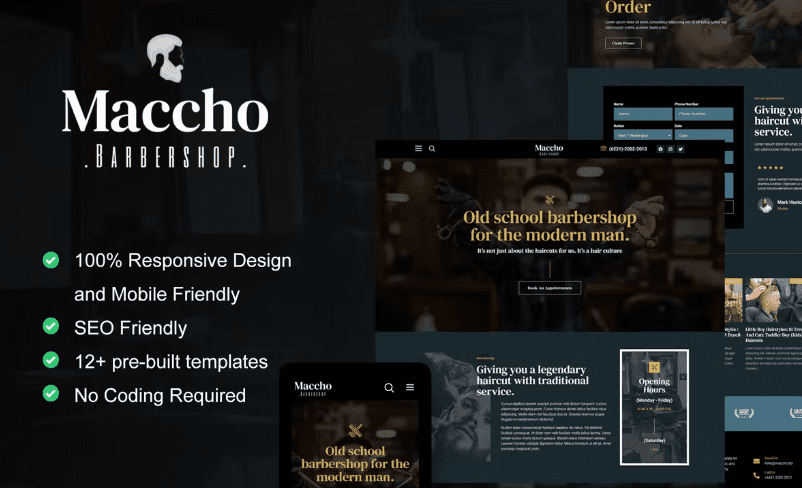
At sem a enim eu vulputate nullam convallis Iaculis vitae odio faucibus adipiscing urna.

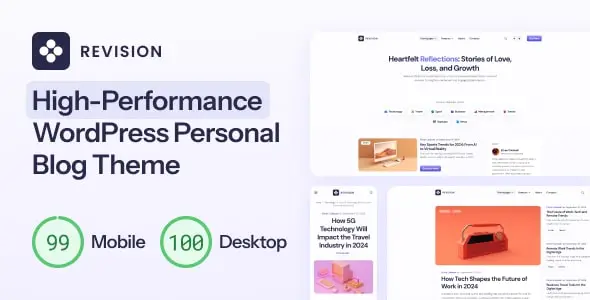
Monday - Friday: 8:00 - 21:00 Saturday - Sunday 9:00 - 18:00
Subscribe to our newsletter and receive a promo code to get 15% off your first order straight to your inbox. Occasionally, we will send you some other great deals as-well.
No spam – we promise!