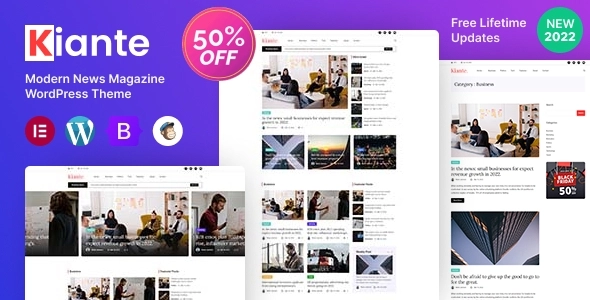
Get Free Shipping & 30% Off
Show all
Rp50.000 Original price was: Rp50.000.Rp11.000Current price is: Rp11.000.
Affiliate Butler PRO is a WordPress plugin that helps you to replace specific keywords to links automatically. Plugin’s Features: Auto-Linking The plugin allows you to add one or multiple keywords in order to automatically link them to an external link. Do Follow You can set whether you want the keyword’s link to have the dofollow or nofollow values in order to allow search engines to follow this link and use it in ranking or not. Open Target Set the opening behavior of the keyword’s link whether to open in the same window or a new window. Auto Shortening You can shorten the keyword’s link in order to make them clean links and prettified. Case Sensitive You can set the Auto-Link to be letters case sensitive for more accurate replacement. Linking Types We have 8 types of linking your keywords: Internal URL You can link your keywords to an internal page of your website. You can find the page by an easy auto-complete list. Custom HTML Popup The keyword can be linked to a popup that contains any design you want as the plugin accept HTML code to be integrated into the popup. For example, you can add an opt-in form HTML code to collect visitors emails. Image Popup Keywords can be linked to display a popup which contains a single image. Gallery Popup Do you need to display a gallery of images when your users click on certain keywords? No problem, the plugin allows you to link keywords to gallery popups. Video Popup I bet sometimes you want to show the visitors a video but you don’t want them to exit your website to YouTube. You can link your keywords to video popups which support YouTube and Vimeo videos. Google Maps Popup Let’s say you are reviewing a restaurant on your website. It would be a good idea to link the restaurant name with a Map Popup that displays the location of that restaurant. Social Media Sharing Tooltip Let your visitors share any content/links you want to their social media accounts. By linking your keywords to a social media sharing tooltip, the keyword link will prompt the visitor with a tooltip that contains variant social media networks to share your content on. Linking Categories and Custom Taxonomies You can auto link your website categories and custom taxonomies. Categories terms will be linked to their archive pages whenever they appear in posts or pages. Limits Per Post Limit the number of times that the keyword will be converted to a link per post if you don’t need your pages to be overwhelmed with links. Comprehensive Stats Even if the link was external or a popup, the plugin will be able to track the link and provides you with many statistics (Visits per day, Countries, Browsers, Operating Systems and languages ). I will add more features in the statistics page in order to provide the plugin user of the maximum benefits of statistics and tracking. Moreover, each keyword has its own stats in the keyword editing page.
Harga sangat murah & Produk asli! Kami Download Dari Sumber aslinya File yang Belum Disentuh dan Tidak Diubah 100% File Bersih & Bebas Dari Virus Penggunaan Domain Tidak Terbatas DEMO
Lorem ipsum dolor sit amet, consectetur adipiscing elit. Ut elit tellus, luctus nec ullamcorper mattis, pulvinar dapibus leo.
Lorem ipsum dolor sit amet, consectetur adipiscing elit. Ut elit tellus, luctus nec ullamcorper mattis, pulvinar dapibus leo.
Lorem ipsum dolor sit amet, consectetur adipiscing elit. Ut elit tellus, luctus nec ullamcorper mattis, pulvinar dapibus leo.



Lorem ipsum dolor sit amet, consectetur adipiscing elit.






Oops, looks that mega-menu was not imported correctly. Go to Appearance > Menus > edit menu and use the 8theme menu options to select the Static Block for this menu item and show the mega-menu content
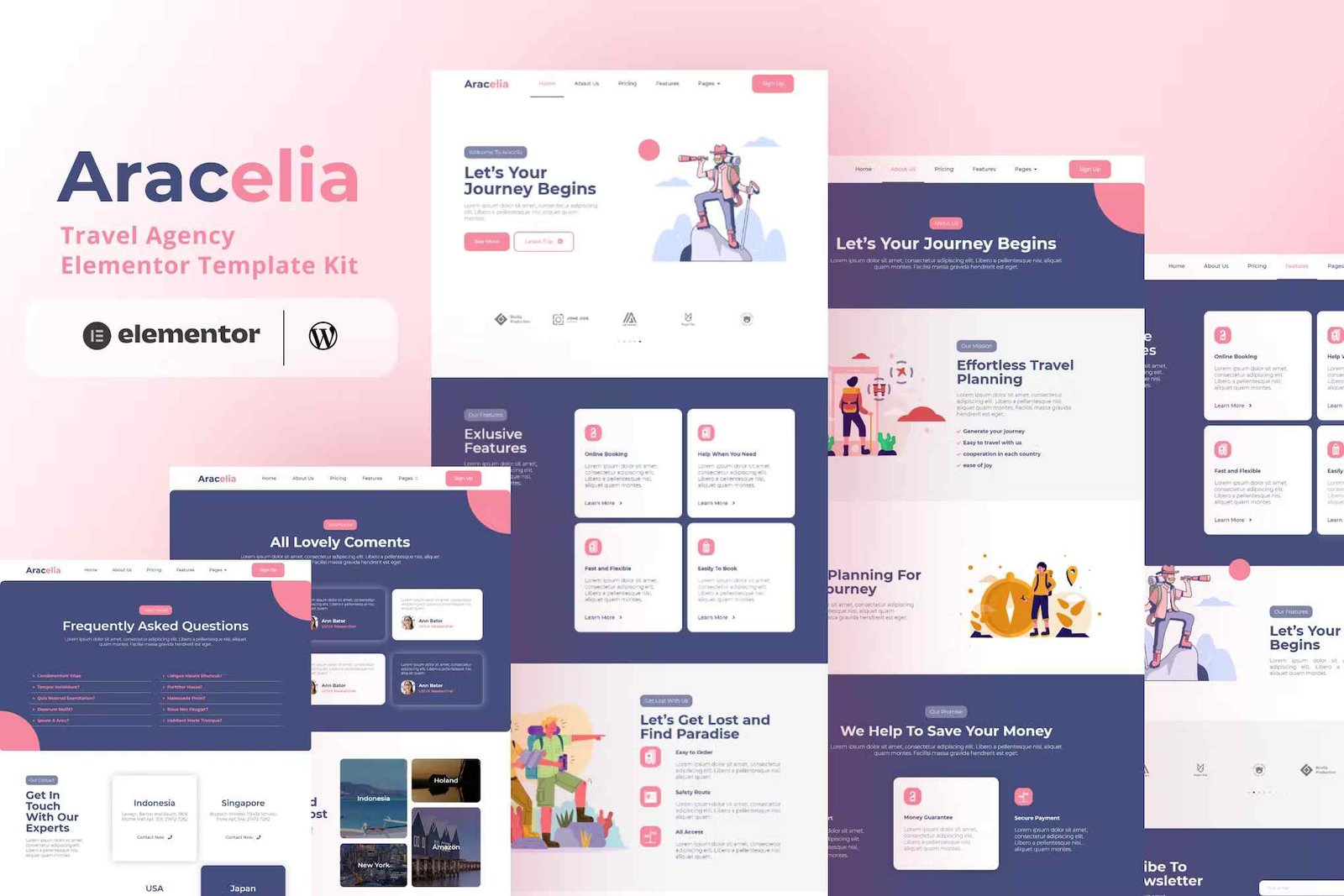
Oops, looks that mega-menu was not imported correctly. Go to Appearance > Menus > edit menu and use the 8theme menu options to select the Static Block for this menu item and show the mega-menu content
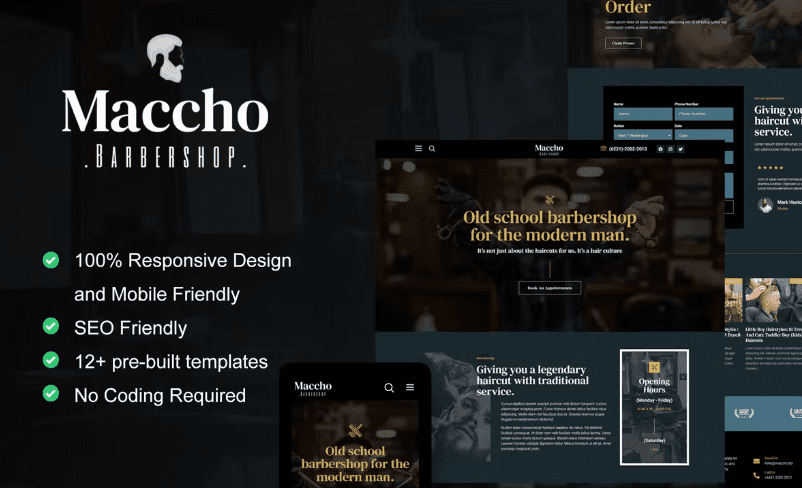
Oops, looks that mega-menu was not imported correctly. Go to Appearance > Menus > edit menu and use the 8theme menu options to select the Static Block for this menu item and show the mega-menu content

Oops, looks that mega-menu was not imported correctly. Go to Appearance > Menus > edit menu and use the 8theme menu options to select the Static Block for this menu item and show the mega-menu content
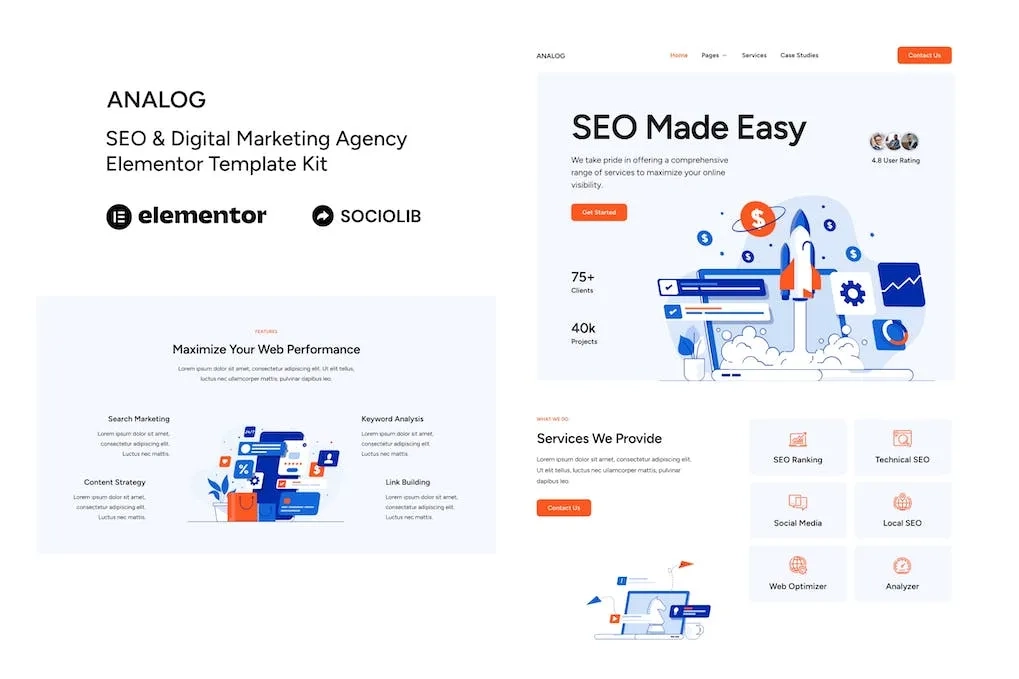
Oops, looks that mega-menu was not imported correctly. Go to Appearance > Menus > edit menu and use the 8theme menu options to select the Static Block for this menu item and show the mega-menu content

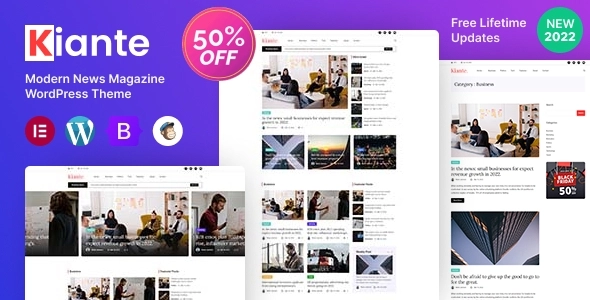
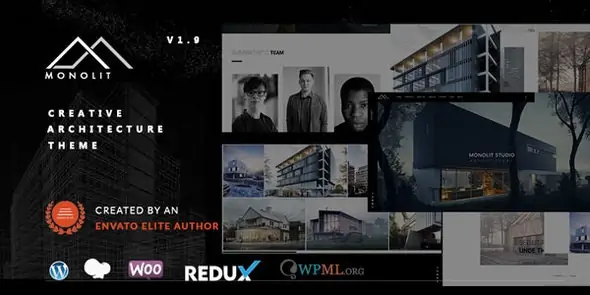

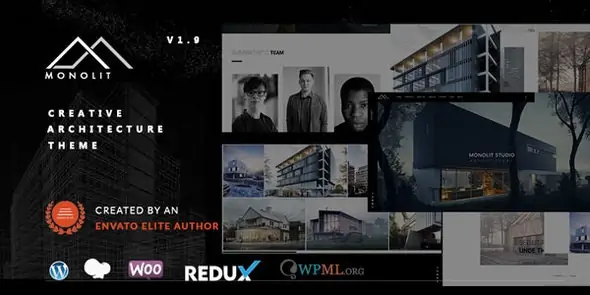

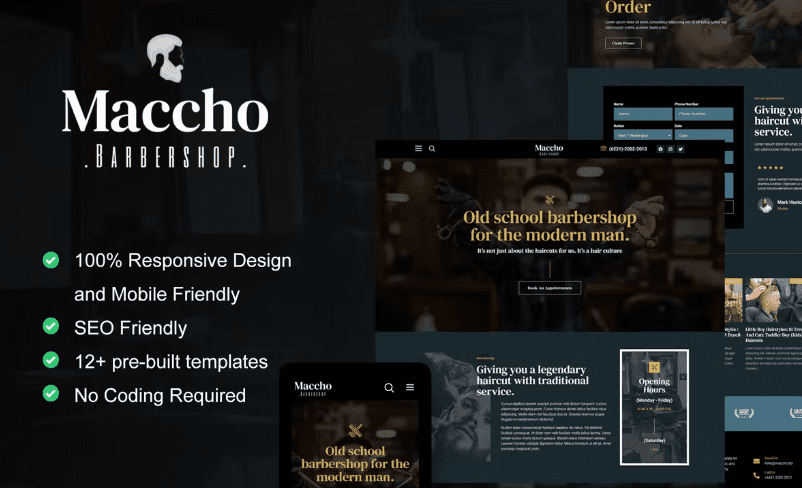
At sem a enim eu vulputate nullam convallis Iaculis vitae odio faucibus adipiscing urna.

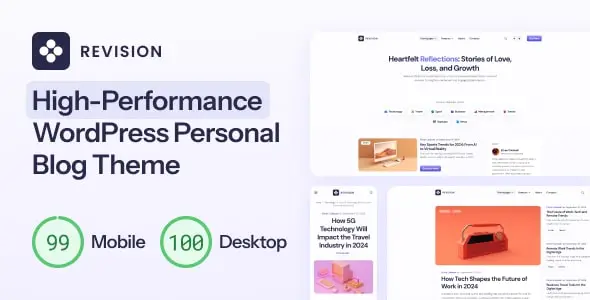
Monday - Friday: 8:00 - 21:00 Saturday - Sunday 9:00 - 18:00
Subscribe to our newsletter and receive a promo code to get 15% off your first order straight to your inbox. Occasionally, we will send you some other great deals as-well.
No spam – we promise!