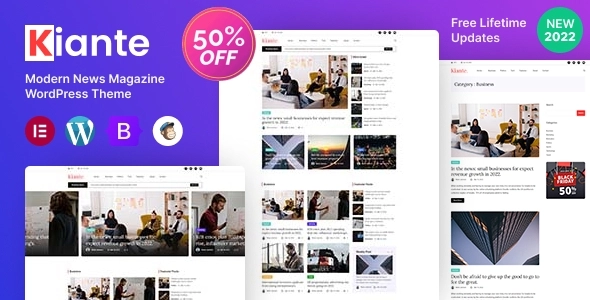
Get Free Shipping & 30% Off
Show all
Rp50.000 Original price was: Rp50.000.Rp11.000Current price is: Rp11.000.
Hide My WP is the best selling WordPress Security Plugin on CodeCanyon. Hide My WP completely protects the attacks due to security flaws. Hackers can not detect you are using WordPress because Hide My WP has the following mechanisms: – Change the WordPress path – Hide wp-login.php – Hide or change the wp-admin path and files it contains – Change the theme folder WordPress, remove WP information in CSS, change default WP class and compress CSS. – Change plugin folder and plugin name – Change upload URL, wp-includes, AJAX URL, etc. – Change WordPress query URL – Change permalink author (or turn it off!) – Change or deactivate the feed – Hide all other WordPress files! – Disable categories, tags, pages, posts, etc. – Easily replace any words in your html output file! – Notify you when someone is searching for your WordPress site (included in visitor details such as IP, user agents, referrers, and usernames)! – Compress html and delete comments in source code – Delete WordPress meta in Header and Feed – Change the default email sender of WordPress – Custom Page 404! – Remove unnecessary classes – Clean the class in the body tag
Harga sangat murah & Produk asli! Kami Download Dari Sumber aslinya File yang Belum Disentuh dan Tidak Diubah 100% File Bersih & Bebas Dari Virus Penggunaan Domain Tidak Terbatas DEMO
Lorem ipsum dolor sit amet, consectetur adipiscing elit. Ut elit tellus, luctus nec ullamcorper mattis, pulvinar dapibus leo.
Lorem ipsum dolor sit amet, consectetur adipiscing elit. Ut elit tellus, luctus nec ullamcorper mattis, pulvinar dapibus leo.
Lorem ipsum dolor sit amet, consectetur adipiscing elit. Ut elit tellus, luctus nec ullamcorper mattis, pulvinar dapibus leo.



Lorem ipsum dolor sit amet, consectetur adipiscing elit.






Oops, looks that mega-menu was not imported correctly. Go to Appearance > Menus > edit menu and use the 8theme menu options to select the Static Block for this menu item and show the mega-menu content
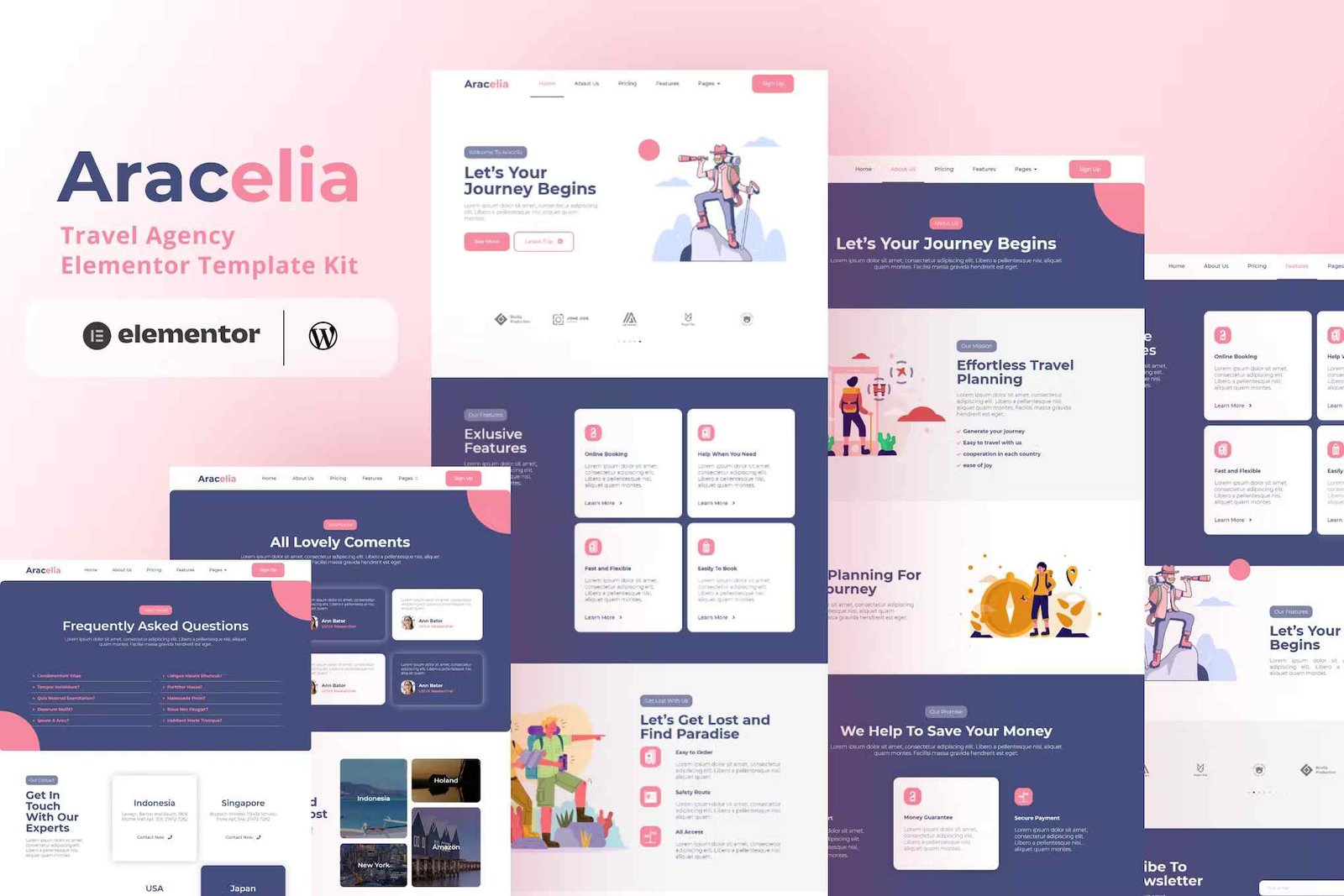
Oops, looks that mega-menu was not imported correctly. Go to Appearance > Menus > edit menu and use the 8theme menu options to select the Static Block for this menu item and show the mega-menu content
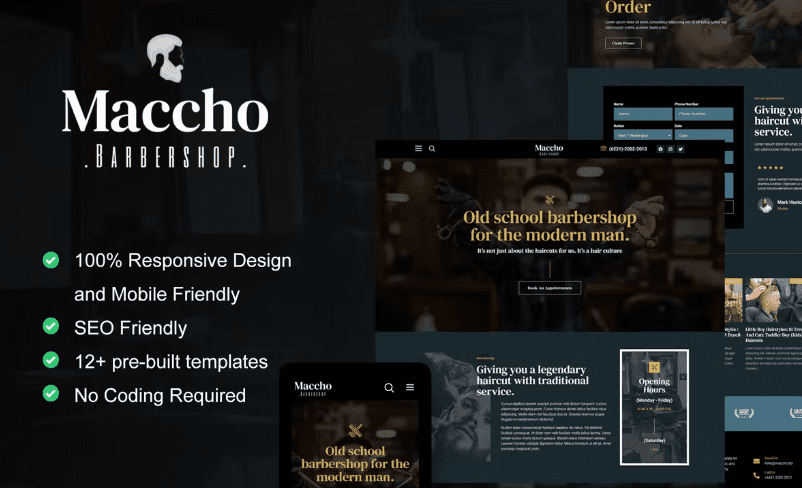
Oops, looks that mega-menu was not imported correctly. Go to Appearance > Menus > edit menu and use the 8theme menu options to select the Static Block for this menu item and show the mega-menu content

Oops, looks that mega-menu was not imported correctly. Go to Appearance > Menus > edit menu and use the 8theme menu options to select the Static Block for this menu item and show the mega-menu content
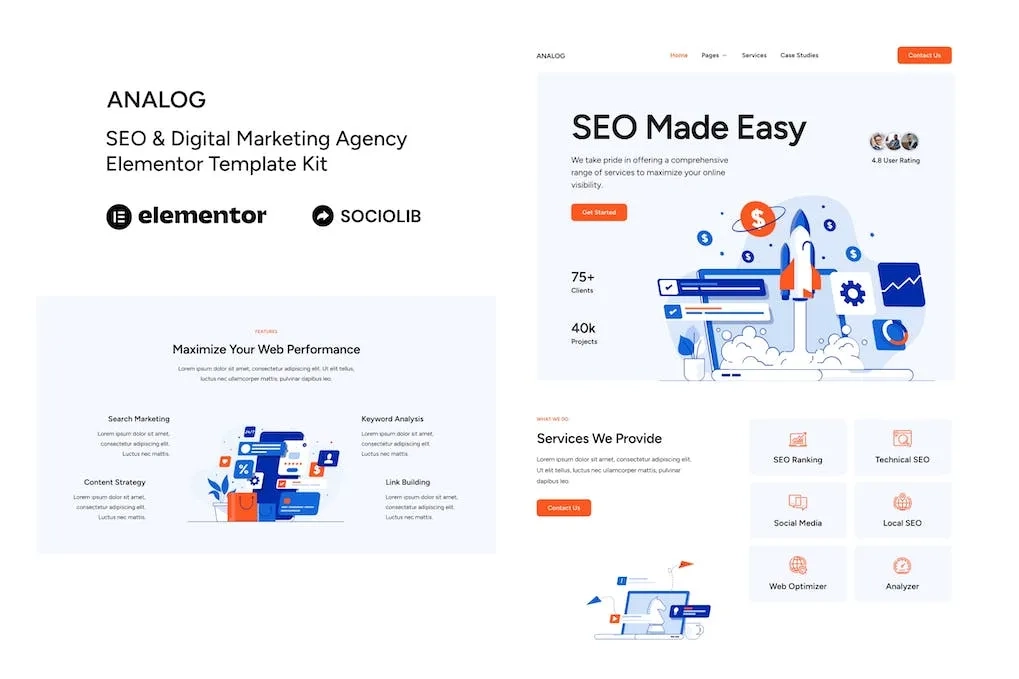
Oops, looks that mega-menu was not imported correctly. Go to Appearance > Menus > edit menu and use the 8theme menu options to select the Static Block for this menu item and show the mega-menu content

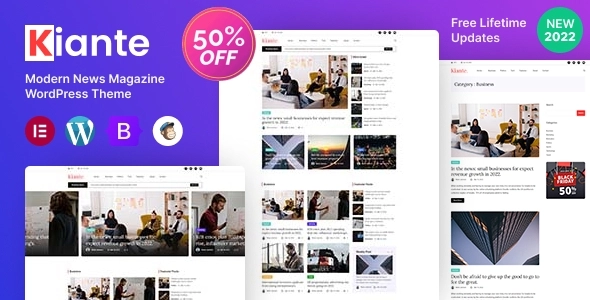
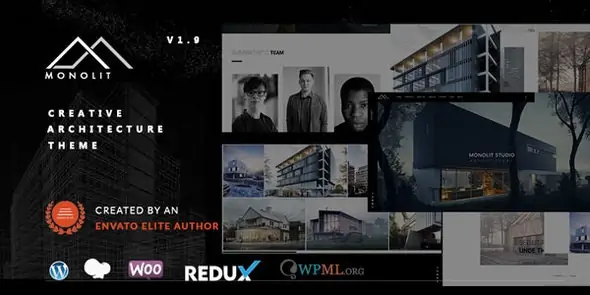

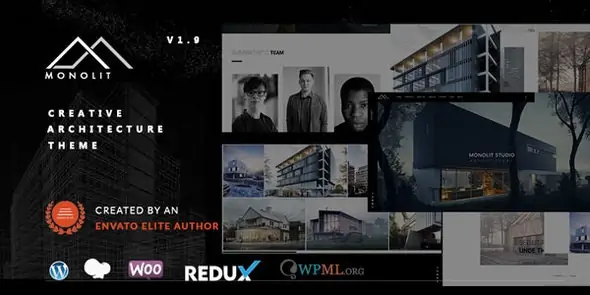

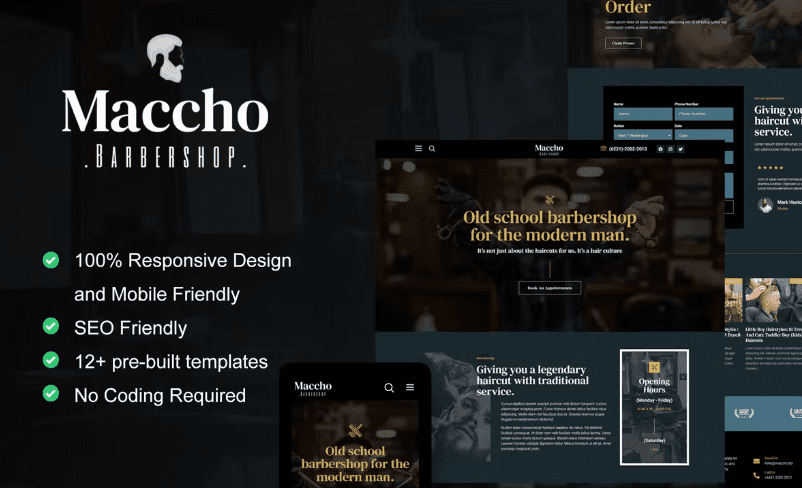
At sem a enim eu vulputate nullam convallis Iaculis vitae odio faucibus adipiscing urna.

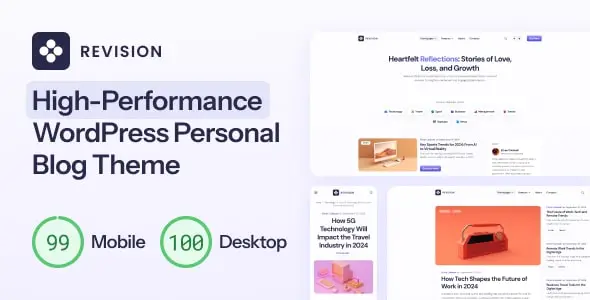
Monday - Friday: 8:00 - 21:00 Saturday - Sunday 9:00 - 18:00
Subscribe to our newsletter and receive a promo code to get 15% off your first order straight to your inbox. Occasionally, we will send you some other great deals as-well.
No spam – we promise!