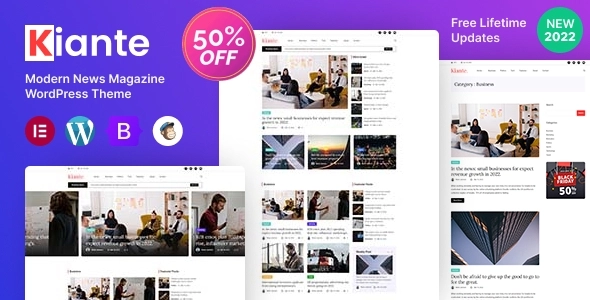
Get Free Shipping & 30% Off
Show all
Rp50.000 Original price was: Rp50.000.Rp11.000Current price is: Rp11.000.
ess that displays your OneDrive files in a beautiful way. No coding skills required! It is really easy to start building your WordPress website with Share-one-Drive – there are just a few clicks to make: Link your OneDrive account to the plugin with just 1 click! In the WordPress Page or Post editor, open the Share-one-Drive Shortcode Builder and choose a pre-configured mode Select the OneDrive Folder which should be used as starting point for the plugin Simply adjust the shortcode in the Shortcode Builder via intuitive controls and options Insert the Shortcode and publish your page! Share-one-Drive is the #1 Ultimate OneDrive plugin for WordPress on the market – and part of a series of Cloud Plugins already powering 10.000+ company websites improving their workflow. Join now and start using your OneDrive even more efficiently by integrating it on your website!
Harga sangat murah & Produk asli! Kami Download Dari Sumber aslinya File yang Belum Disentuh dan Tidak Diubah 100% File Bersih & Bebas Dari Virus Penggunaan Domain Tidak Terbatas DEMO
Lorem ipsum dolor sit amet, consectetur adipiscing elit. Ut elit tellus, luctus nec ullamcorper mattis, pulvinar dapibus leo.
Lorem ipsum dolor sit amet, consectetur adipiscing elit. Ut elit tellus, luctus nec ullamcorper mattis, pulvinar dapibus leo.
Lorem ipsum dolor sit amet, consectetur adipiscing elit. Ut elit tellus, luctus nec ullamcorper mattis, pulvinar dapibus leo.



Lorem ipsum dolor sit amet, consectetur adipiscing elit.






Oops, looks that mega-menu was not imported correctly. Go to Appearance > Menus > edit menu and use the 8theme menu options to select the Static Block for this menu item and show the mega-menu content
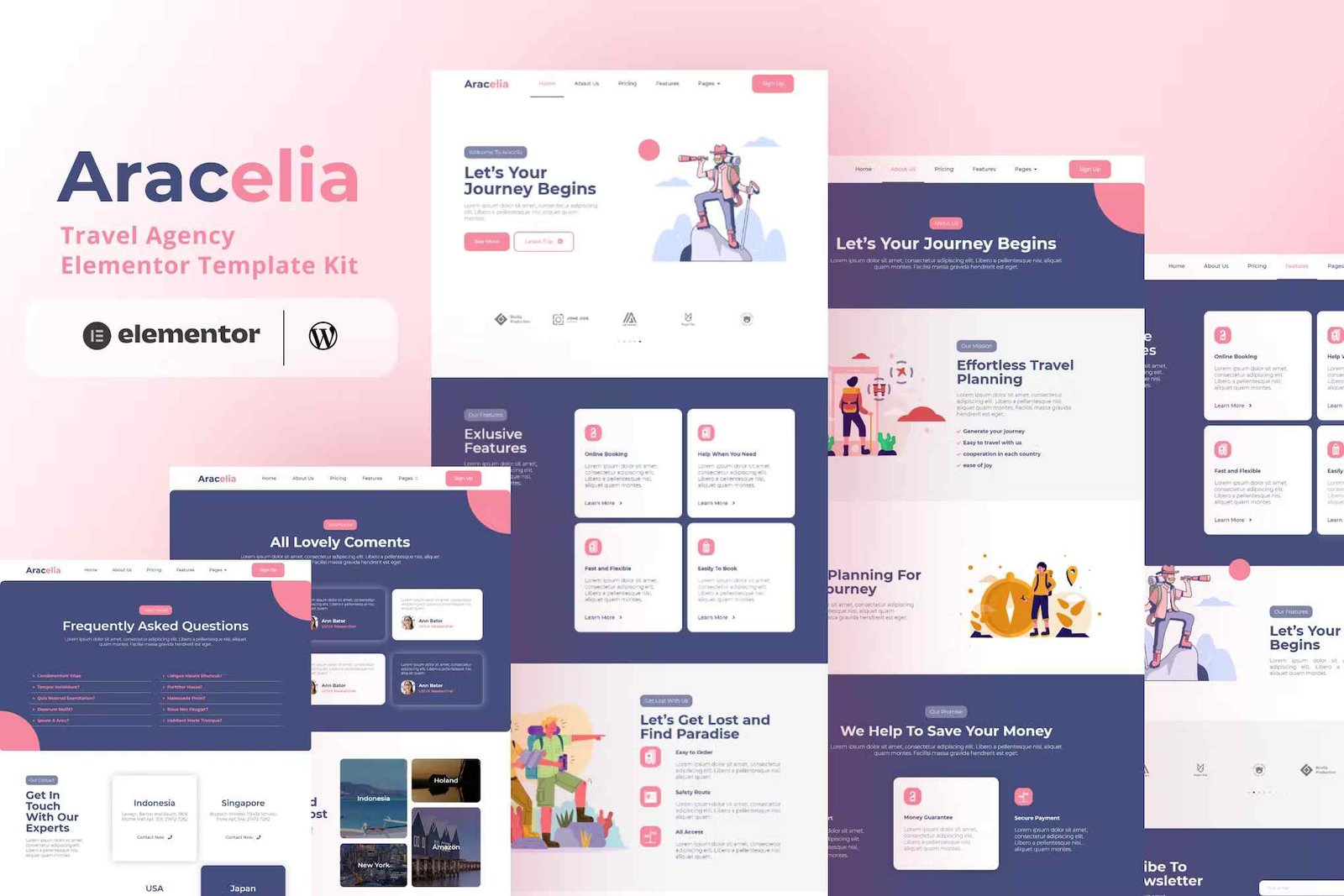
Oops, looks that mega-menu was not imported correctly. Go to Appearance > Menus > edit menu and use the 8theme menu options to select the Static Block for this menu item and show the mega-menu content
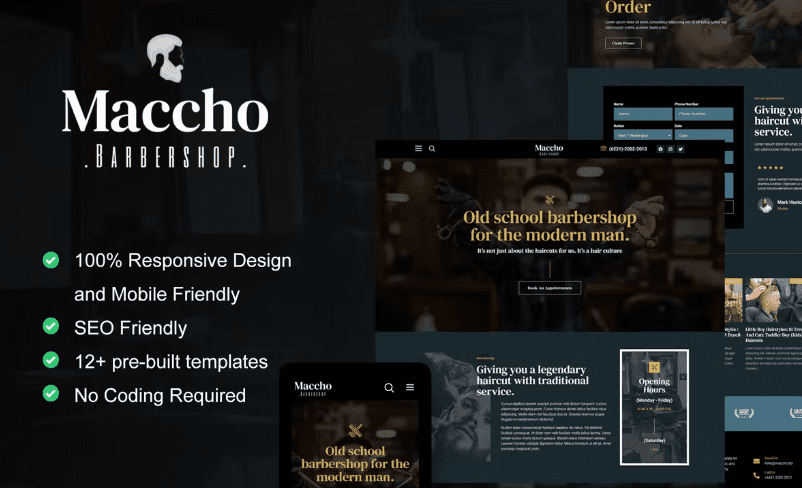
Oops, looks that mega-menu was not imported correctly. Go to Appearance > Menus > edit menu and use the 8theme menu options to select the Static Block for this menu item and show the mega-menu content

Oops, looks that mega-menu was not imported correctly. Go to Appearance > Menus > edit menu and use the 8theme menu options to select the Static Block for this menu item and show the mega-menu content
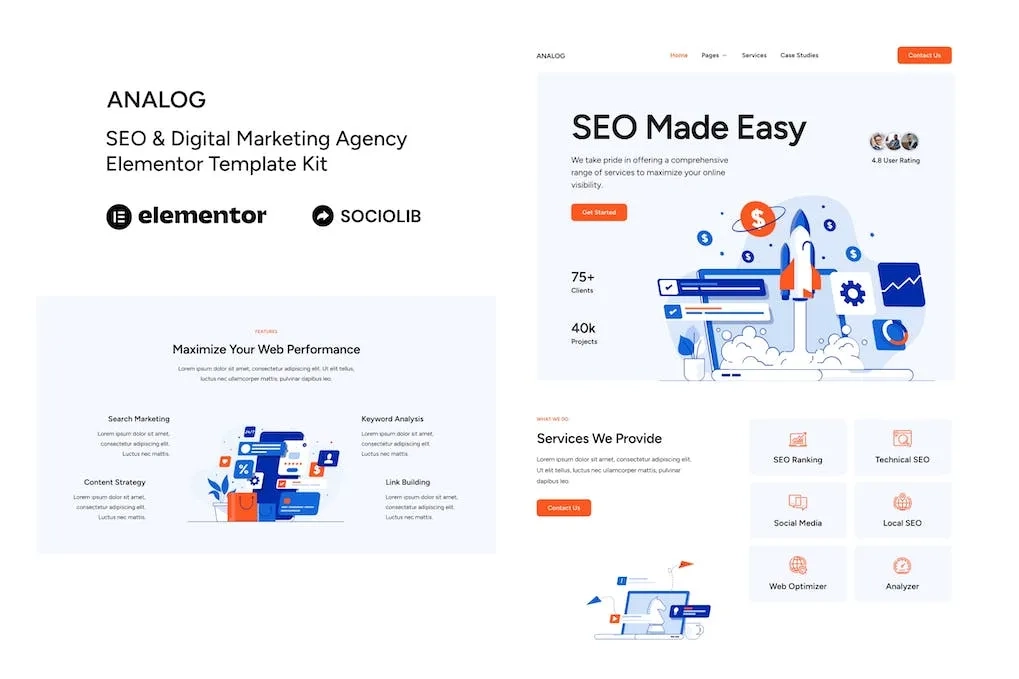
Oops, looks that mega-menu was not imported correctly. Go to Appearance > Menus > edit menu and use the 8theme menu options to select the Static Block for this menu item and show the mega-menu content

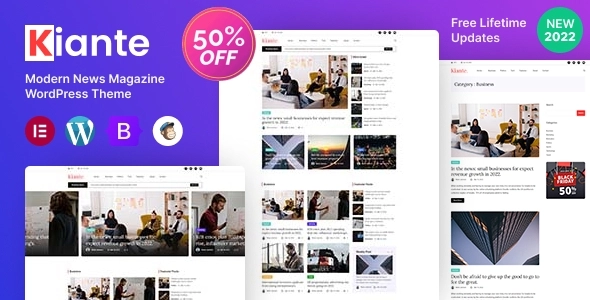
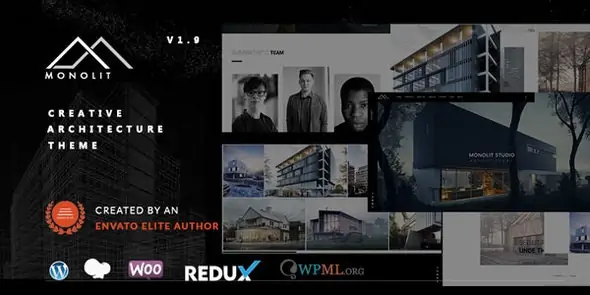

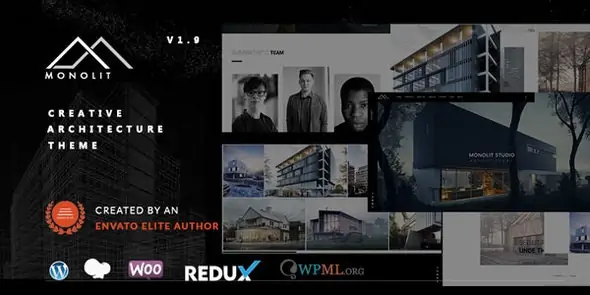

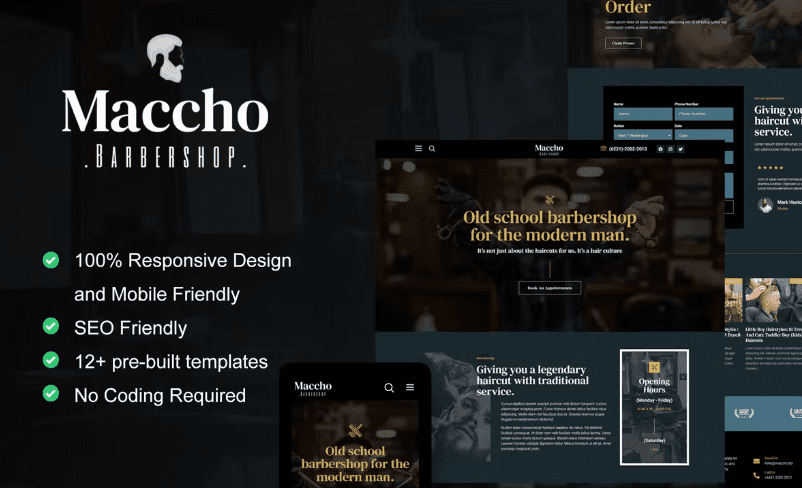
At sem a enim eu vulputate nullam convallis Iaculis vitae odio faucibus adipiscing urna.

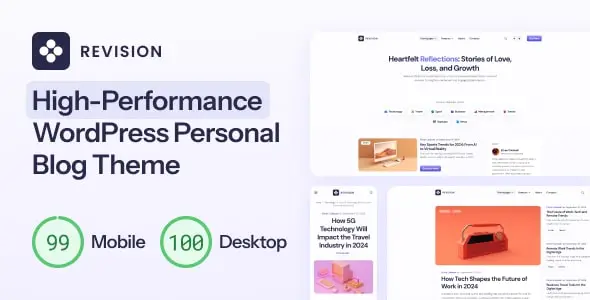
Monday - Friday: 8:00 - 21:00 Saturday - Sunday 9:00 - 18:00
Subscribe to our newsletter and receive a promo code to get 15% off your first order straight to your inbox. Occasionally, we will send you some other great deals as-well.
No spam – we promise!