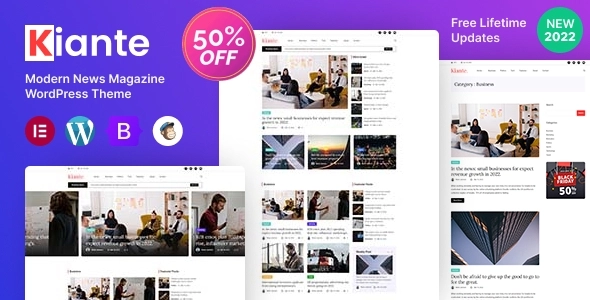
Get Free Shipping & 30% Off
Show all
Rp50.000 Original price was: Rp50.000.Rp11.000Current price is: Rp11.000.
WooCommerce Sales Count Manager is not just a plugin, You can manage the number of sold items on the Product Detail page as well as on the Product Category page, Shop Page and Product Tag page too. Along with this, you can show custom sold number for the WooCommerce Product without adding a line of code. Features Show Total Number of Sold Item – There is Option to show the total number of sold item. Different Page Vise Options – Option to hide or show a number from the different pages Custom Sold Out Item Number – There is a very easy option to define custom sold out item number which can be enabled by just single checkbox tick. You will find this option in the admin area of each and every product of the WooCommerce. Option to Manage CSS From Admin – To make it change in the design, There is an option given named “Additional CSS”. This CSS will definitely add to your active theme of WordPress. Ease of Access – The plugin is very user friendly and easy to access for non-developers also, There is no need to add any line of code.
Harga sangat murah & Produk asli! Kami Download Dari Sumber aslinya File yang Belum Disentuh dan Tidak Diubah 100% File Bersih & Bebas Dari Virus Penggunaan Domain Tidak Terbatas DEMO
Lorem ipsum dolor sit amet, consectetur adipiscing elit. Ut elit tellus, luctus nec ullamcorper mattis, pulvinar dapibus leo.
Lorem ipsum dolor sit amet, consectetur adipiscing elit. Ut elit tellus, luctus nec ullamcorper mattis, pulvinar dapibus leo.
Lorem ipsum dolor sit amet, consectetur adipiscing elit. Ut elit tellus, luctus nec ullamcorper mattis, pulvinar dapibus leo.



Lorem ipsum dolor sit amet, consectetur adipiscing elit.






Oops, looks that mega-menu was not imported correctly. Go to Appearance > Menus > edit menu and use the 8theme menu options to select the Static Block for this menu item and show the mega-menu content
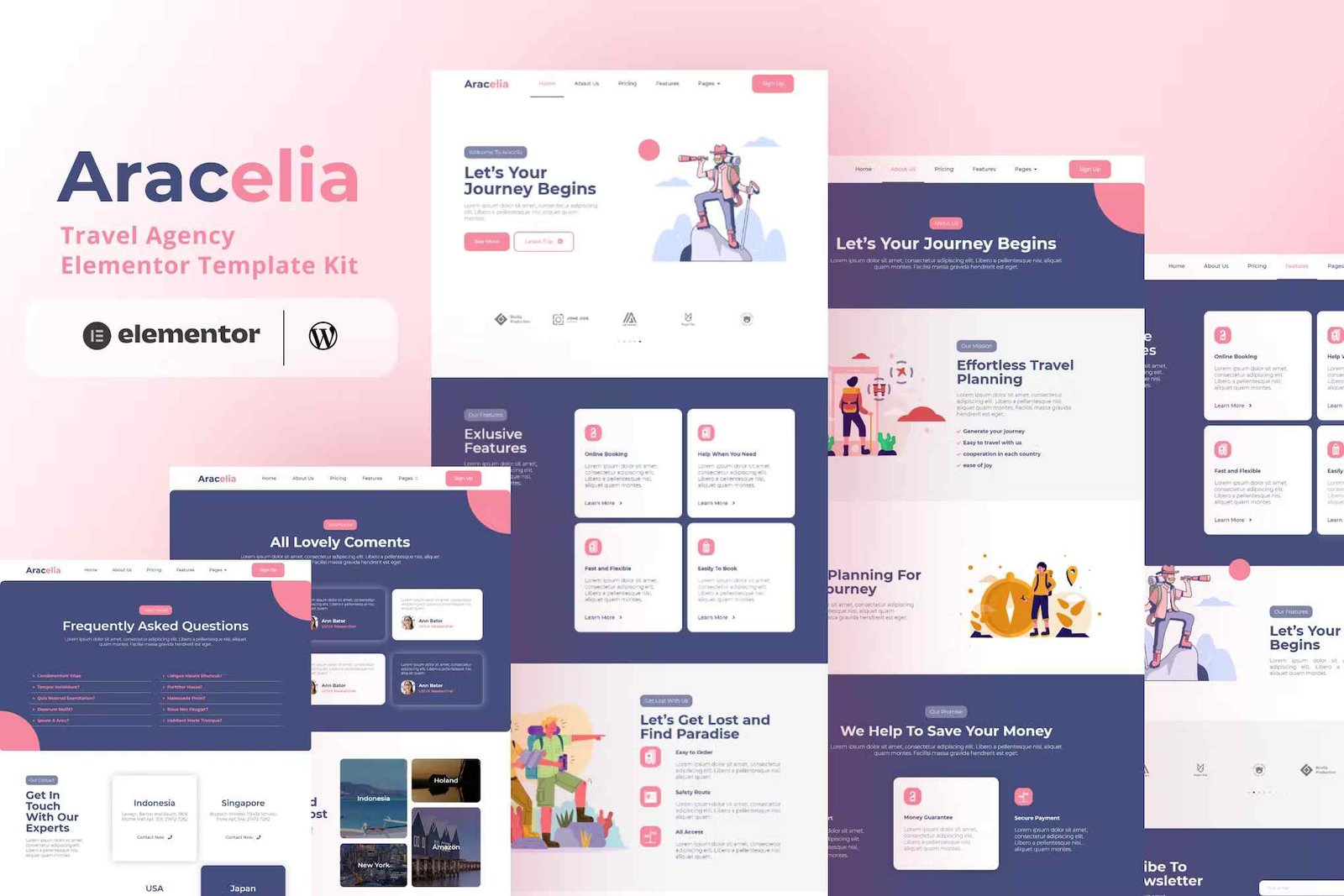
Oops, looks that mega-menu was not imported correctly. Go to Appearance > Menus > edit menu and use the 8theme menu options to select the Static Block for this menu item and show the mega-menu content
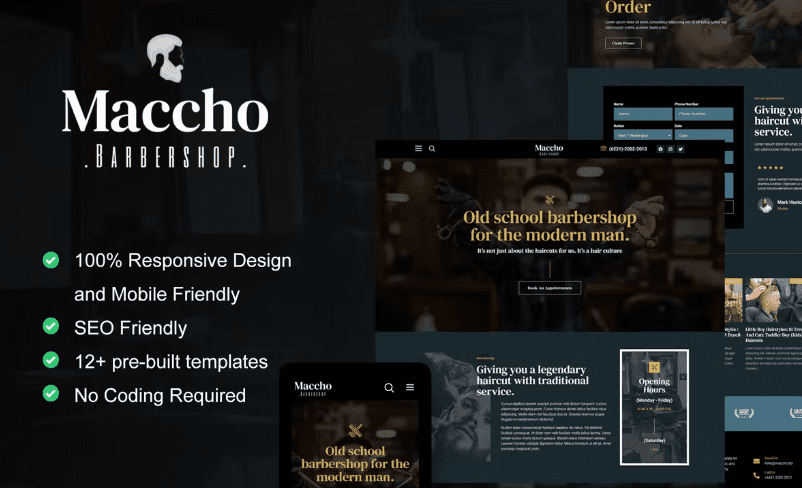
Oops, looks that mega-menu was not imported correctly. Go to Appearance > Menus > edit menu and use the 8theme menu options to select the Static Block for this menu item and show the mega-menu content

Oops, looks that mega-menu was not imported correctly. Go to Appearance > Menus > edit menu and use the 8theme menu options to select the Static Block for this menu item and show the mega-menu content
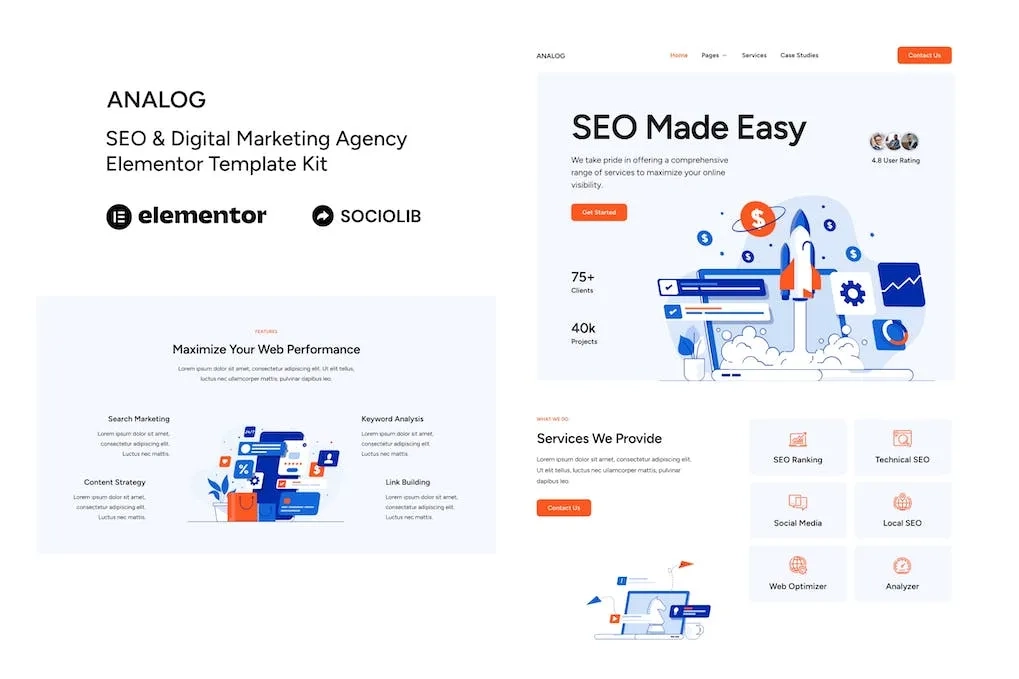
Oops, looks that mega-menu was not imported correctly. Go to Appearance > Menus > edit menu and use the 8theme menu options to select the Static Block for this menu item and show the mega-menu content

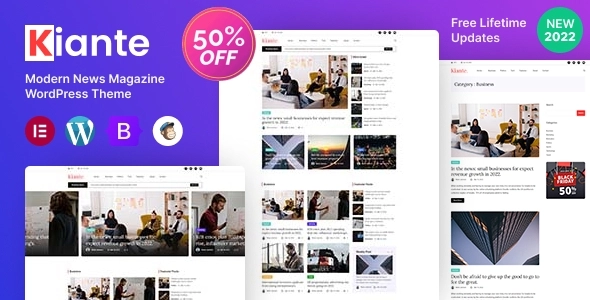
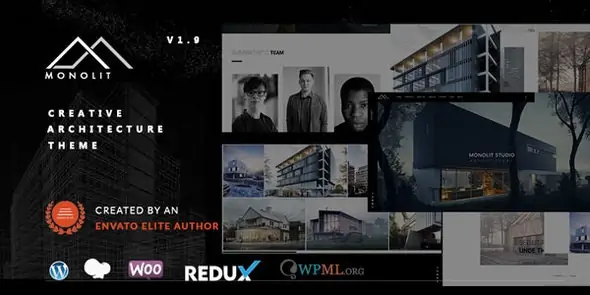

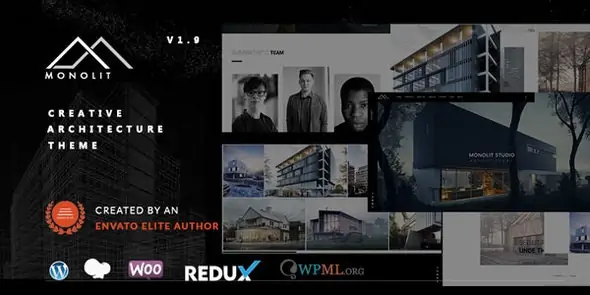

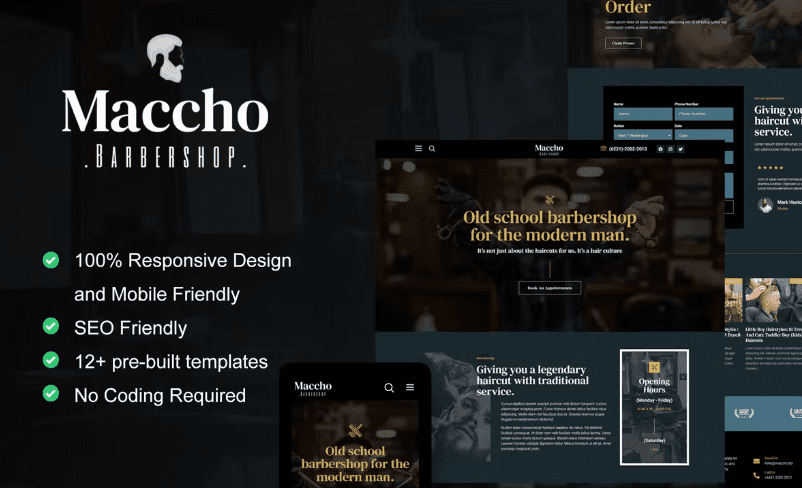
At sem a enim eu vulputate nullam convallis Iaculis vitae odio faucibus adipiscing urna.

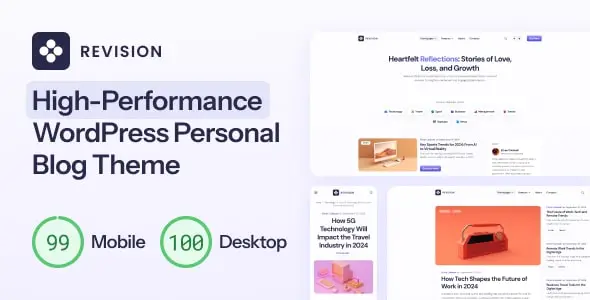
Monday - Friday: 8:00 - 21:00 Saturday - Sunday 9:00 - 18:00
Subscribe to our newsletter and receive a promo code to get 15% off your first order straight to your inbox. Occasionally, we will send you some other great deals as-well.
No spam – we promise!